Canvas, Our Online Classroom
All of our learning is now in the online Master Gardener Program Canvas classroom. With Canvas, all online learning supported by the Wisconsin Extension Master Gardener Program will be in one location.
Use your UW-Madison NetID to log in to Canvas. This NetID is a special, UW-Madison issued username. You must use your NetID plus a password to get into Canvas. It is different than your Online Reporting System (ORS) username and password.
The Master Gardener Program Canvas classroom hosts a variety of materials (including, but not limited to):
- Onboarding-Lite (materials in Onboarding, minus the exam)
- An archive of The Vibe newsletters
- Plants Plus (a free, Master Gardener-exclusive continuing education series)
- Citizen Science guidelines
- Foundations in Gardening manual (PDF)
- Other continuing education opportunities
- Other applicable guidelines and policies to the program

This is for Master Gardeners only! It’s a pretty nice perk and it’s your one-stop-shop for lots of useful information.
Compatible with all Devices
If you prefer to access Canvas on your phone or table, then use the app for a better experience!
- Canvas for iOS (iPhone, iPad)
- Canvas for Android
Need Help?
If you need technical assistance, contact the DoIT Help Desk to reset your NetID username or password.
[Very important! You must say you are a Lifelong Learner (L3) so they don’t mistake you as a student on campus.]
- Call 608-264-HELP (4357). You must contact DoIT via phone. They cannot provide login assistance via email or LiveChat.
- Current hours can be found on the DoIT Help Desk website. You must have access to the email address you used to sign up for the course in order to verify your identity.
How do I get a NetID?
Individuals who complete the Master Gardener Onboarding course already have a NetID.
All Master Gardeners who were actively participating in the program in April 2020 were assigned a NetID. Your NetID information was sent to the email address on file in the Master Gardener Program Online Reporting System (ORS).
If you can’t find the email to set up your NetID, you may request it to be resent to you.
- Your email address listed in the ORS was used to start the NetID process. Be sure to check that address.
- A unique email is required for each individual. If you share an email address, you do not have a NetID. Contact wimastergardener@extension.wisc.edu to resolve the issue.