Canvas, Our Online Classroom
All of our online learning is now in our online Master Gardener Program: Canvas classroom.
Use your UW-Madison NetID to log in to Canvas. This NetID is a special, UW-Madison issued username. You must use your NetID plus a password to get into Canvas. It is different than your Online Reporting System (ORS) username and password.
Individuals registering for the Master Gardener Onboarding course will receive a NetID at that time.
All Master Gardeners active in the program on April 2020 had a NetID created and emailed. Your NetID was sent to the email address on file in the Master Gardener Program Online Reporting System (ORS).
If you can’t find the email to set up your NetID, you may request it to be resent to you.
- Your email address listed in the ORS was used to start the NetID process. Be sure to check that address.
- A unique email is required for each individual. If you share an email address, your NetID was not created. Please contact the Master Gardener Program on how to proceed.
With Canvas all online learning supported by the Wisconsin Extension Master Gardener Program will be in one location.
Here are all the items you will find inside Canvas:
- Onboarding-Lite
- Vibe Newsletter
- Plants Plus
- Citizen Science opportunities
- All future advanced training courses
Need Help?
If you require technical assistance, please contact the DoIT Helpdesk and state that you are an L3 student within the Division of Extension.
WATCH: Instructions
Accessing Your Extension Canvas Course for Users with NET ID
Setting Up a NET ID and Accessing Your Canvas Course for First Time Extension Lifelong Learners
Using a Mobile App to Access Canvas
READ: Instructions
Answers to your most frequently asked questions (google document).
Tablets and Phones
Do you use a tablet of phone? Please use an app for a better experience!
- For iOS devices (iPhone, iPad)
- For Android Devices